Computer - Definition history generation characteristics types & applications
Computer has become an important part of our life. It is used daily from school to office and computer is being used a lot in homes to handle daily work. So we all should introduce computers well. Only then can we succeed in using this electronic device properly. In addition, important questions related to computers are also asked in competitions. Due to this, it becomes necessary to have basic knowledge of computer.

Keeping all these things in mind, I have prepared this article. In which I am giving complete information about computer. For the convenience of the study, this article is divided into the following parts.
- What is computer?
- How does a computer work?
- What is the full form of computer?
- Types of Computer
- Parts of computer
- History of computer
- Who invented computer?
- Generation of computer
- Characteristics of Computer
What is computer?
A computer is an electronic device that processes the data inputted from the user programmatically and then shows the result as output. Which can also be used in future. It mainly works in 3 steps. The user takes the data of the computer from the input device as input data, after which the data the user enters, it processes through its program. After this, the data is shown to the user as output. It accepts and processes two types of data, one is Arithmetical and the other Logical. This is such an electronic device that is capable of doing many tasks quite quickly and easily. But there are still many people in the world who do not know many important things about PCs. That is why I have tried in today's post so that I can easily explain every little information related to it.
How does a computer work?
Friends, everyone works on desktop and laptop. But not everyone knows how it works. So if you want to know then keep going. You will get the answer to your every question.
Input: - First of all, the user puts the data from the input device into it, it is called input.
This is set of data or information. Which are many types like letters, numbers, words, audio, video etc.
Processing: - This is an internal process. Processes the inputted data based on the instruction given in the program.
Output: - Processed data is seen on the monitor as the result, it is called output. When the data is processed, we get it through the monitor screen, printer, audio device.
What is the full form of computer?
Due to computer being a multi-purpose machine, even today it has not been able to bind it in one definition. In this episode, the full name of the computer is also discussed. Which different people and institutions have interpreted differently based on their experience. However, none of these is Standard Full Form. I have given below the full form of a computer for you. Which is quite popular and expressive.
C - Commonly
O - Operating
M - Machine
P - Particularly
U - Used in
T - Technology
E - Education and
R - Research
Types of Computer
Broadly is divided into 3 categories based on its working. Each of which has its different types.
Analog - Systems that use an analog signal to show information are called Analog computers. The information contained in this is in continuous form which is shown as curves. It is used in measuring continuous physical quantity such as temperature, electric current, blood pressure and heart rate.
Digital - Systems that use binary digits to show different information are called digital computers. Information in this is in discrete form. It handles information in the form of text, picture and graphics.
Hybrid - Such systems which are capable of understanding analog signals as well as binary digits to show the information, we know on the basis of Hybrid computer.
It shows information according to the operating mode. In this, the information is in continuous form as well as in discrete form as it does digital processing as well as analog processing.
Types of computers by size
Supercomputers - Such systems are the fastest and powerful. They are very expensive and they are used only for special purposes. Like weather forecasting, very complex calculations are done for this, that is the reason why it is used.
Apart from this, it is used in animation, graphic designing, nuclear energy research, and calculating fluid dynamics.
Mainframe Computer - This is a very expensive and large size system that is capable of handling thousands of users simultaneously. If we talk about hierarchy in this, there is a microprocessor at the bottom which reaches the supercomputer which is at the top. Mainframes are level below the super one.
If you talk about a few occasions then they are many times more powerful than the super system because they can run many programs simultaneously, in which thousands of users can work together. But in supercomputers, one program at a time, which runs, works much faster than mainframe.
Mini computers - They come in medium level according to size and power. Mini computers come in between the mainframe and the work station. If we talk about simple things, then these are such systems in which 4-200 users can work together.
Micro or personal computer - This is a type of device that is designed for the use of a human being, it is also known as a personal computer today, which is based on what is a single chip micro processor. It mainly consists of laptop and desktop
Desktop - A personal or micro-mini system fit easily into a desk.
Laptops - These are systems that are portable and have an integrated screen and keyboard. They are usually smaller in size than the desktop and larger than the notebook.
Palmtop / Digital Diary / PDA - The systems that come into our hands are so small. It does not have a keyboard. In this, the screen itself acts as an input and output device. Work station - A terminal or desktop works as a network. Here we take it as a general term which means user's machine (client machine) which is called server or mainframe.
Parts of computer
There are many parts of this which are necessary. Detailed information about these parts is given below.
1. Input Device
The device we use to enter data inside our PC is called an input device. We enter these data and instruction in different form using the input device. An input device is a means of communicating directly between humans and the system. Input devices are devices that directly access the CPU after inputting instructions and data. The instructions from these devices tell the brain of the system what to use? There are different types of input devices that can input data and instruction. Here I am telling you about different input devices. Keyboard, Light pen, Digital Camera, Mouse, Scanner.
2. Motherboard
The motherboard is the main circuit board of the system. All parts are connected in it. The CPU, Mouse, keyboard, printer, monitor and even devices are connected by cables directly to the motherboard. There is a hardware inside the motherboard system. We also call it the backbone of the system. Apart from PCs and laptops, there are many devices in which the motherboard is used. Devices like mobile and tablet also have motherboard. The shape and size of the motherboard of different systems varies according to the device. Some parts are connected directly to the motherboard itself.
3. CPU (Central Processing Unit)
If this is called the brain of the system, then it is not a wrong thing at all. The way a person thinks with his mind and takes a decision, in the same way the CPU works like a human mind in the system.
It is also known by many names, such as e-brain processor, central processor, and micro processor.
This system is in the motherboard inside the cabinet. The world's first processor was built by Intel company in 1970.
The CPU follows and controls instruction coming from any software or hardware. The CPU mainly consists of 2 parts.
- Arithmetic and Logical Unit
- Control unit
Arithmetic and logical unit calculates both data (numerical or logical data) and makes decisions. It processes addition, subtraction, multiplication, division as well as logical data (<=> and, or). Control unit controls all the functions of the system. Controls the work of all its parts like input, output, processor..
4. Output Device
After the data is processed in the system, the devices that the system uses to output the results are called as output devices.
The output device provides data to the user in the form of sound, video, shape, photo etc. In the output device, we all know the monitor, printer, earphone, speaker. It is visible by outputting us in all the device information.
Here I am telling you some important output devices. Monitor, Speaker, Printer, Projector, etc.
5. Hard Disk Drive
Hard disk acts as the storage of a system. That is, all the data, such as videos, MP3, documents, where all the files are saved, are called hard drive. This is a permanent storage device. In which you can store and keep data for as long as you want.
6. RAM (Random Access Memory)
RAM is also called main memory or primary memory or volatile memory. This is called volatile memory because it stores data temporarily. Its full form is Random Access memory. RAM increases the speed of the system. Therefore, the higher the capacity RAM, the more speed the system will work.
Whenever a user works in the system, then at the time of working, store as much user as possible. But if for some reason the data is not saved and the power is lost, then all the data will also be lost. RAM i.e. temporary memory only saves the data while working. To store it permanently, it is necessary to store it on the hard drive itself.
7. Power Supply
SMPS (Switched Mode Power Supply) is an electrical device that supplies power to all parts of the system.
History of computer
The term computer computer has its origin in the word "compute" in English. The earliest computer or, say, the first computer in the world was ENIAC. Its full name was "Electronic Numerical Integrator and Computer". This computer was built in the year 1946. Before this early computer, there was no electronic device to calculate.
In ancient times, a tool called abacus was used to calculate. Abacus was invented in China. It was a rectangular frame with rods and beads sewn on them. With the help of these beads, the remaining balance was calculated. It was a simple device with the help of which calculations were done. Later, paper developed and calculations were done by writing on paper. The machine language used in computer computers has a base of 0,1. This coding was used in the first computer. From the creation of the first computer to the present day modern computer, the computer has developed a lot. Modern computers are considered to have originated from Pascaline. It was created by a mathematician named Blaise Pascal. It was a kind of mechanical calculator.
Who invented computer -
The world's first electronic mechanical computer was invented by Charles Babbage. He built an analytical engine capable of mathematical calculations. It was also called differential engine. Charles Babbage was a British math professor who is also known as the father of computers.
Generation of computer
1. First Generation - In this generation computers were equal in size to a large room. The main devices of this computer were vacuum tubes and magnetic drums. This computer emitted more heat. Therefore this computer was in more need of cooling and there was more cost of maintenance. The machine language 0 and 1 were used in this computer. It was a simple mathematical calculating electronic device. The first computer of this generation was ENIAC
2. Second Generation -In second generation computers, the transistor replaced vacuum tubes. Trans labors were invented by Bell labs in 1947.
These transistors were many times better than the vacuum tube because they were very fast and used to work electricity as well, which made it much cheaper to run.
Second-generation computer used assembly language instead of machine language. In this, COBOL and FORTRAN were used as high-level language.
3. Third Generation -Integrated circuits replaced transistors in this generation. Now the transistor has become very small which is inserted inside the silicon chips and is called semiconductor.
This greatly increased the speed and efficiency. Instead of Punch card and printout, keyboard and monitor started being used, for which operating system was used.
4. Fourth Generation - This generation computer is also known as desktop and personal computer. The microprocessor originated from this generation. Thousand ICs were built on a silicon chip with a microprocessor. These computers were more capable and faster. The technology in this generation of computers is called VLSI (Very Large Scale Integration).
5. Fifth Generation - This is the latest computer generation. ULSI (Ultra Large Scale Integration) technology is being used in this generation of computers. It is based on Computer Artificial Intelligence AI. Such computers can be seen in robots.
Currently Computer Computer has attained its excellent position. Mobile is slowly being replaced by computers. A smartphone is a computer only. Today's world is not possible without a computer.
Characteristics of Computer
1.Speed
- Computers work very fast.
- It can process millions of instructions in just one second.
- Its data processing speed is measured in microseconds (106), nanoseconds (109) and picoseconds (1012).
- Usually one unit speed of the processor is tens of millions of instructions per second (Millions of Instructions Per Second).
- This machine is designed to work at a fast pace.
2.Accuracy
- The computer works on the principle of GIGO (Garbage in Garbage Out).
- The results produced by it remain impeccable.
- If an error occurs in a result, it is based on human intervention and the instructions entered.
- The accuracy of its results is much higher than human results.
3.Versatility
- Computers are a multi-purpose machine.
- Apart from doing this calculation, they are capable of doing many useful tasks.
- Through this, we can do all the necessary work like typing, documents, reports, graphic, videos, email etc.
4.Communication
- A computer machine can also interact with other electronic devices.
- Through this network, you can easily exchange your data to each other.
5.Storage capacity
- Computer has very large memory.
- Results produced in computer memory, instructions received, data, information and all other types of data can be stored in various forms.
- Due to storage capacity, the computer avoids duplication of work.
6.Reliability
- It is a reliable and reliable machine.
- It has a long life.
- Its accessories can be easily turned and maintained.
7.Nature friendly
- Computers do not use paper to do their work.
- Even for storing data, paper documents do not have to be made.
- Therefore, computers are indirectly the protectors of nature. And this also reduces the cost.
Request:-If you found this post helpful then let me know by your comment and share my post Computer - Definition history generation characteristics types & applications with your friend.
If you want to ask a question or want to suggest then type your question or suggestion in comment box so that we could do something new for you all.
If you have not subscribed my website then please subscribe my website. Try to learn something new and teach something new to other.
If you like my post then share it with your friends. Thanks😊

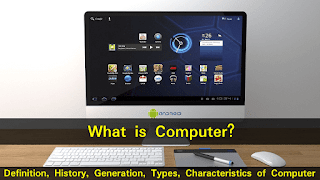

0 Comments